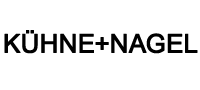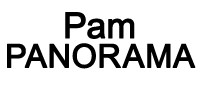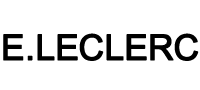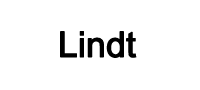You have no items in your shopping cart.
Rollawaycontainer.com srl
Via Luigi Cadorna, 56 - 58
30020 Fossalta di Piave - Venezia (Italia)
Tel. +39 421 67358
Fax +39 421 306462
[email protected]
Here is the complete guide to making the best use of our store in just 4 steps. What will happen after I make my first order? How can I find the information I need? By the end you'll realise that we've already thought of everything.
The most important page on the whole website. Knowing how to read it correctly will help you to undertstand if you're looking at the product which is right for you. Here's where you can find the information which will allow you to understand it.
On the product page you will find the list price and any special discounted prices.
The discount bands for quantities indicated in the product sheet are applied and will be visible after you add the products to your cart.
Transport costs will be visible upon checkout or in the cart and will vary according to the quantity and the destination.
These are indicated in the appropriate section at the bottom of the product page.
On every product page you will find the "print product" button, a convenient function which creates a summary pdf file which can be stored, shared or simply used as a reminder.
It is indicated next to each product.
If there are products of both availability types in an order, they will be sent together. You can avoid this by making two separate orders.
Some products can be configured by the customer, for example in the choice of colour, size or with the application of different accessories. These options, if present, are visible before the "add to cart" button and some may have different availability.
These items must be first configured and then added to the cart in the desired quantity. The operation must be carried out for every different configuration.
The opinions of other customers who have already purchased the same product, if there are any, are shown after the technical specifications. These reviews are managed by an external and impartial independent body and only come from people who have actually purchased the product.
To complete the product page, you can view the related products, i.e. those which are usually purchased together with the product you are viewing, on the left. At the bottom of the page we offer some alternative solutions.
It is no longer necessary to go through lots of steps to see the details of your order. Here we have everything on one page. Find the transport costs, find out if your preferred payment method is available, find out what to do if you are a private customer or a company or simply if you want to collect the goods yourself.
The checkout is a common service page which, in addition to allowing the completion of the order, can be conveniently used to obtain an estimate of the cost. Just add everything you want to get a quote for to the cart and specify the destination area.
At the checkout you can choose whether to buy as an individual or as a company. You will be asked for all the necessary data including the data needed for electronic invoicing.
For most of the products at the counter you can choose whether to collect the goods or have them delivered by us. If this choice doesn't show up, it means that at least one of the options is not available. Some payment methods may not be available if you select the on-site collection option.
Select the payment method you prefer from the ones available at the checkout. The methods available depend on the products and the shipment.
If you're looking for your invoice, the shipping date or if you want to know where your goods are, you can find everything in your account; find out how to check it here.
From the moment your order is processed you can find the shipping date. In "my orders" section you will find the pdf file with the shipping date in the "documents" column. In the case of orders with multiple products, the shipping date will refer to the product with the longest supply times. We will notify you by email when your order is processed.
In "my orders" section at the "track shipment" column you will find the option to view the tracking, if the courier offers this service. You will also be sent an email notification when it is available.
In "my orders" section you will find all the documents as an order copy, invoices and transport documents in pdf format related to your purchases. The invoices in this section are only courtesy copies and you will receive the document in electronic format through SdI (Sistema di Insterscambio, Exchange System).
In the section "my loyalty points" you will find the updated summary with the balance of all the transactions in which you have used or accumulated them. They are credited when the order status becomes "Complete order" after the invoice has been issued. Earn 1 point for every € 2 spent and get € 3 discount for every 100 points. You can use them in your purchases with up to 1,000 points per order. It is not possible to obtain orders with zero amount using points, they do not apply to transport costs and have a duration of 60 days. In the "invite a friend" section you will find the link to share that allows you to accumulate points by inviting your friends to make purchases in our shop.
Don't worry, we'll update you whenever we have important information for you. Below are the emails you'll receive from us and why we send them. If you haven't received them you can also check your spam folder.
Contains your login credentials and links to the important sections of our store.
Contains the summary of the order placed online. We send this mainly to check that the information you entered is correct and, if it isn't, to advise us to correct it. If you don't receive it after an order this may mean that something has gone wrong. Before you get in touch with us, make sure checking also your spam folder.
The order received online is verified and entered into our management system. From this moment on it will go into preparation and will no longer be modifiable.
We inform you that the goods, or a part of them, have been shipped. If you have chosen to pick them up directly from us, this means that they are ready and available. This is the last email which allows you to check whether or not there is an error in the data you provided.
We inform you when the courier used for delivery has a tracking service. Depending on the shipping method used, the tracking information may not be immediately visible.
Obviously you will also receive an email from us when you change your password, sign up for the newsletter, receive loyalty points or do anything else which we think it's important to let you know about.